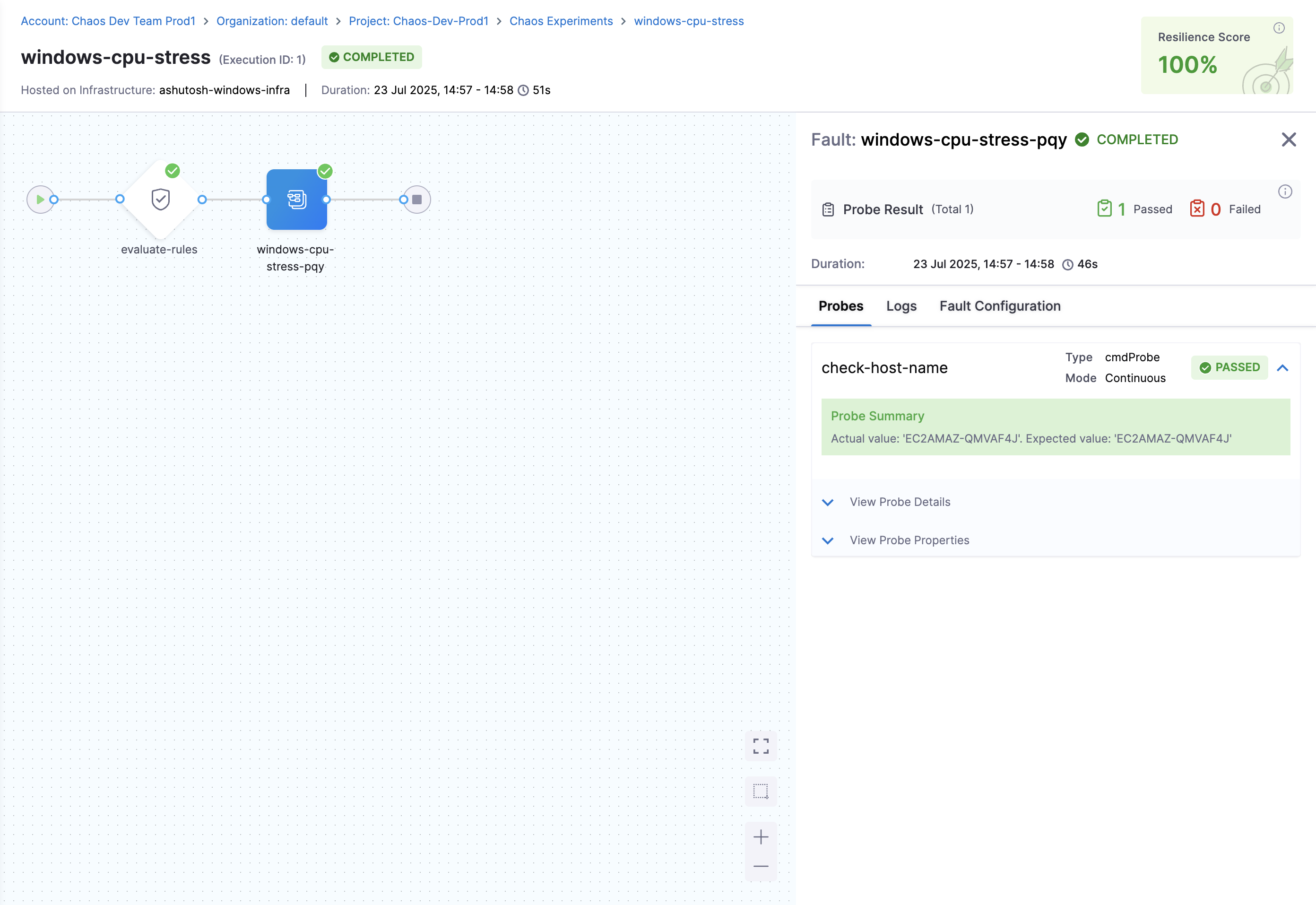Windows Command Probe
This topic describes how to use the Windows command probe to execute Windows-specific commands and PowerShell scripts as part of chaos experiments targeting Windows environments. The Windows command probe extends the standard command probe functionality to support Windows Command Prompt (cmd) and PowerShell execution contexts.
In this guide, we'll walk you through setting up a Windows command probe that checks the system hostname during a Windows CPU stress experiment, demonstrating how to validate system responsiveness under load.
Prerequisites
Steps to configure Windows command probe
-
Navigate to Resilience Probe in the left navigation pane, select Windows as your target infrastructure type, and then select Command Probe.
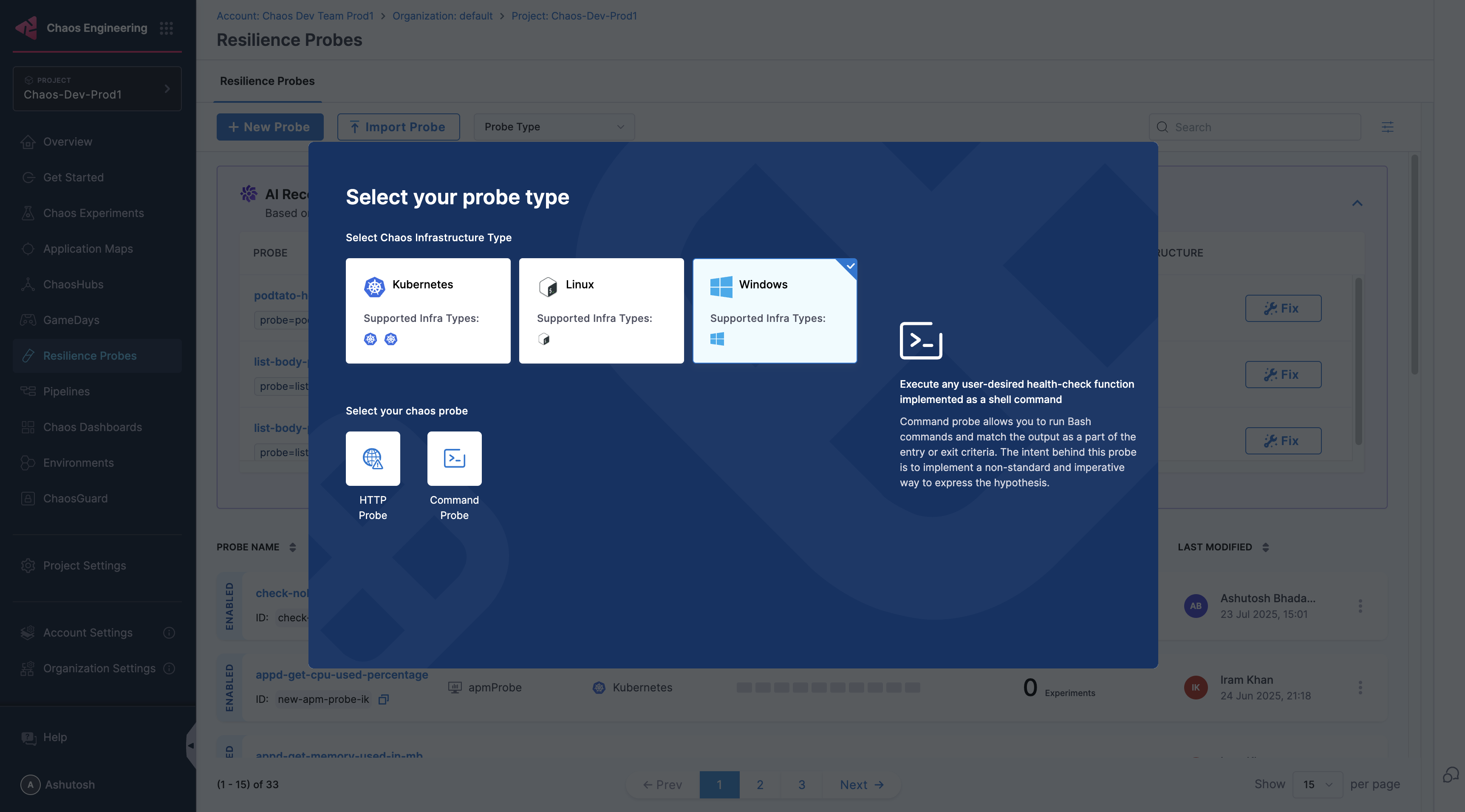
-
Enter a name for your command probe in the Name field.
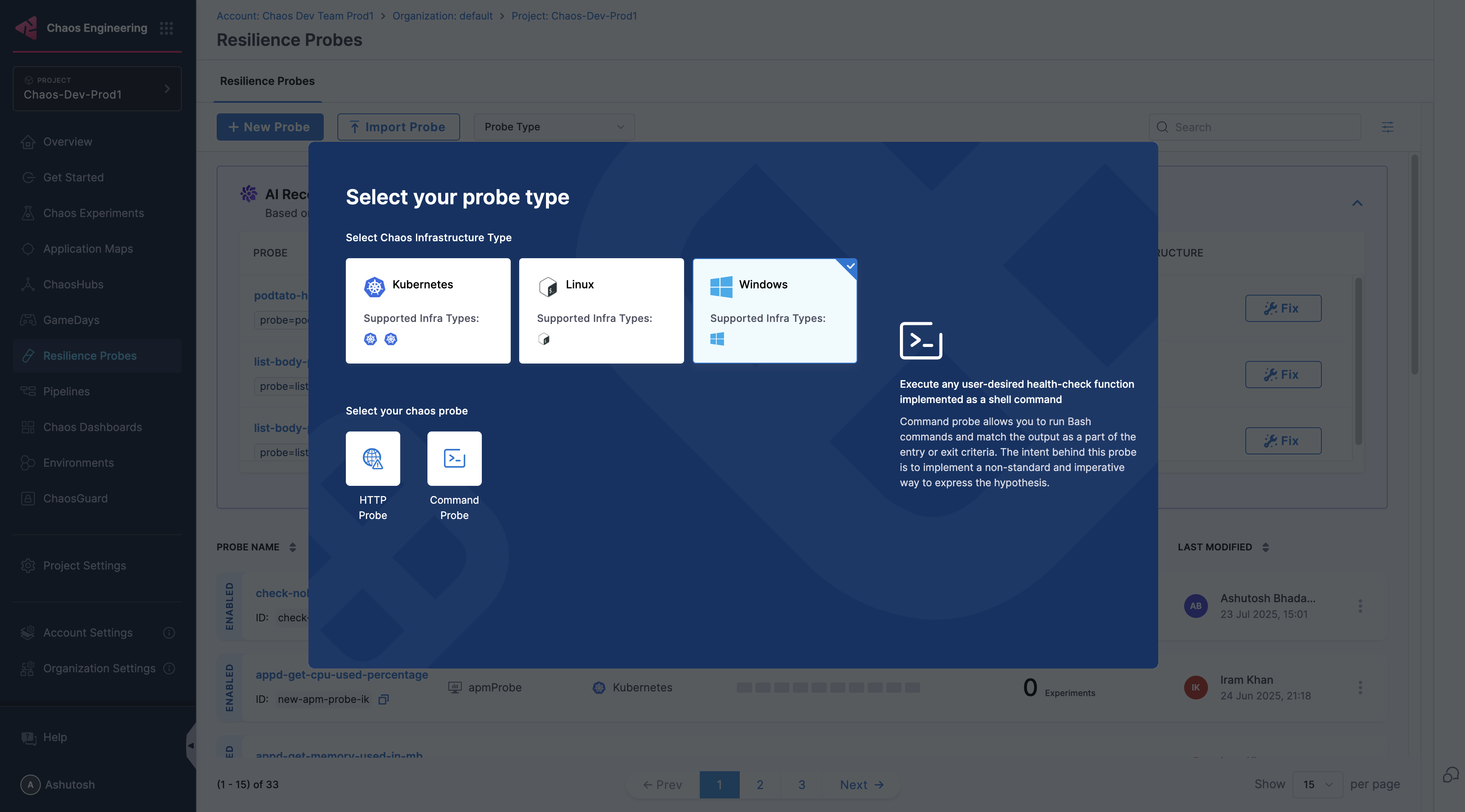
-
Enter the Command, Type, Comparison criteria, and the Value. Click Configure Properties.
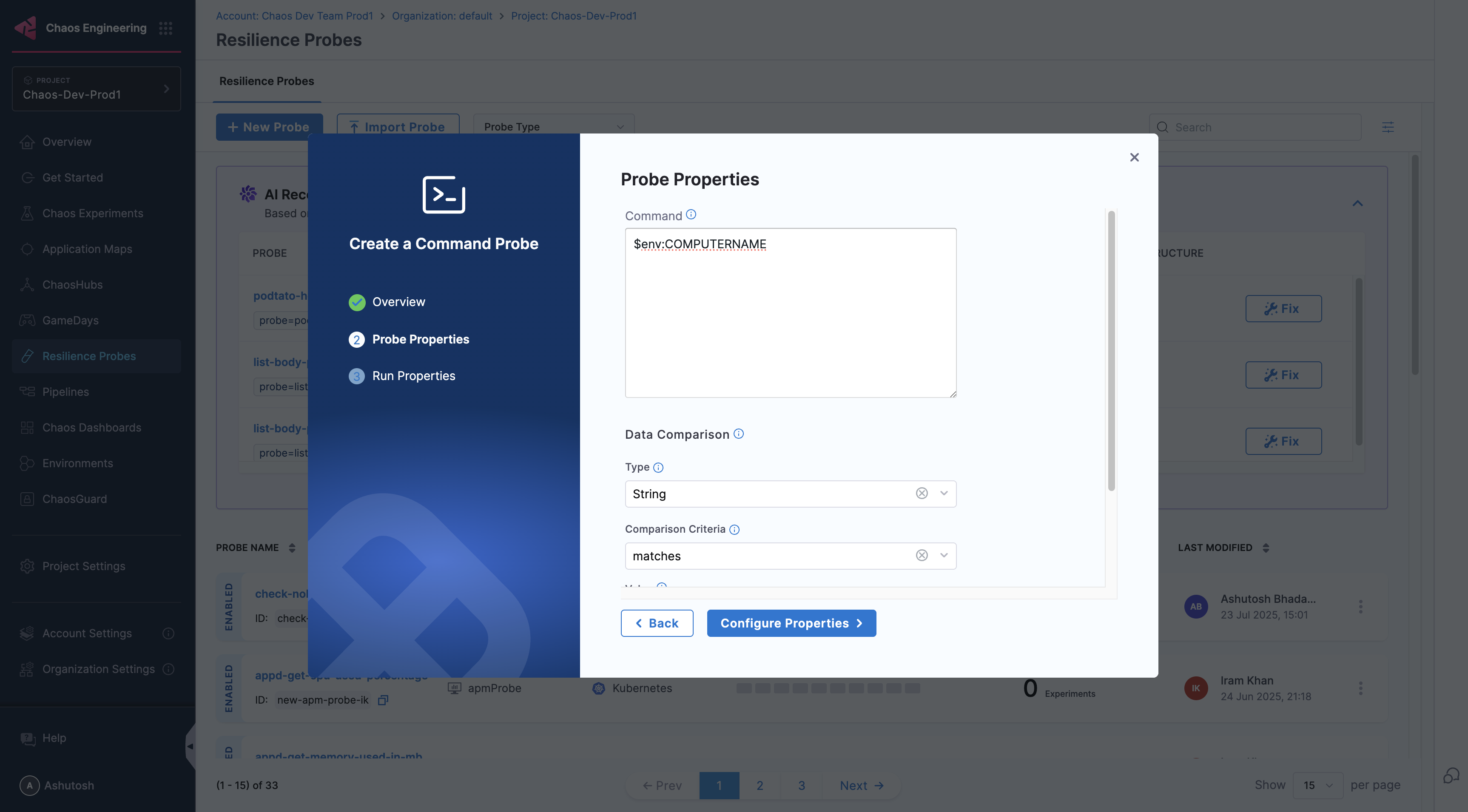
-
Provide other values like Timeout, Interval, Attempt, Polling Interval, and Verbosity. Click Create Probe.
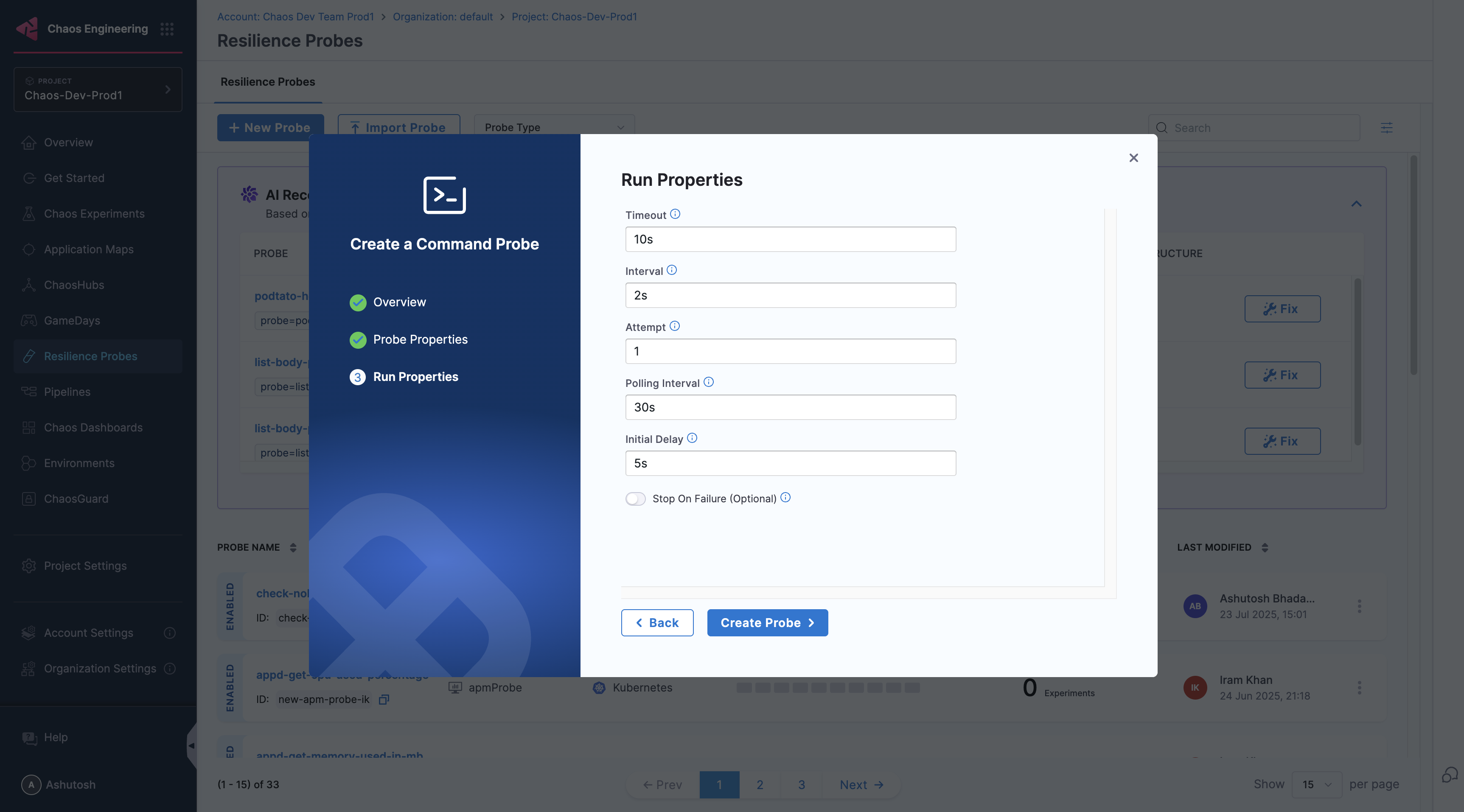
-
Your Windows command probe is now ready to be attached to chaos experiments. You can monitor probe execution results during experiment runs to validate system behavior.